JensenIT Blog
Tip of the Week: Have a Backup Plan
Data backup tends to carry with it the association that your business could end at any moment, and while this is an important reason to implement data backup, there are countless others to consider as well. You might find that they are just as important to your organization as saving it from a devastating data loss disaster.
Why You Need Backup
While there can be no discrediting the importance of data backup in the face of a disaster, everyday annoyances and mistakes can also prevent your organization from working to its full potential. User errors and mistakes can be quite costly. For example, coffee is everywhere in the morning to facilitate early morning productivity, so it’s a very realistic possibility that it will spill onto keyboards or other components at some point. Some users might make a mistake with a keyboard shortcut and delete all of your hard work. You might even have a thief on the loose, stealing devices that might never be recovered. In any case, this is data that is gone, making backup a necessity in order to avoid the many loss situations you might overlook.
Designing Your Backup
Not all data backup solutions will be designed in the same way, and not all are going to be the right fit for your business. It’s important to get this right the first time so that it doesn’t influence your business’ budget in the wrong way. For example, a single data backup might make sense from a specific point of view. While it might make sense to manage both your original data and your emergency copy to convenience yourself, this simply isn’t how the situation will play out.
Having one data backup isn’t enough to secure your data, especially if that data is all located in one place. The ideal data backup solution will keep multiple copies of your data in several locations. The main reason for this is to make sure an isolated disaster, like a hacking attack or a flood, that destroys all data in one place doesn’t harm your ability to recover.
The Ideal Solution
It only makes sense that multiple copies of your data will increase the odds of your data surviving such a disaster incident. You also want to make sure that all your backups aren’t kept in the same place as your original data. It might seem like a good idea to have an on-site copy of your data backup--and it is--but for the purpose of disaster recovery, the cloud is a more effective delivery option, as it gives you an out when one might not otherwise be visible.
JensenIT can help your business stay afloat during even the most difficult and unfortunate times. To learn more about our data backup and disaster recovery solution, reach out to us at (847) 803-0044.

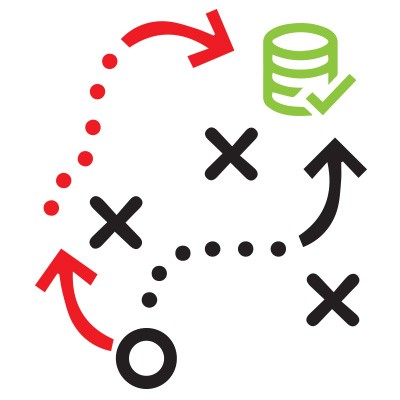
Comments