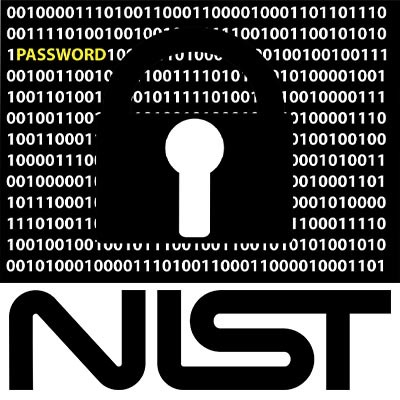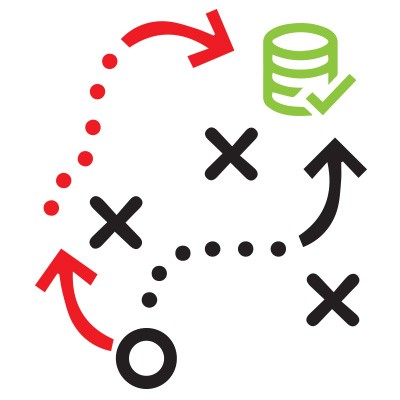You walk into the office, just like you would on any other morning, and discover that there are updates that need to finish applying before you can use your workstation. Well, that’s certainly frustrating. Sure, it’ll probably only take a few minutes to complete, but you have your coffee in hand, and you’re ready to dive into the day. How can you burn that time, without it being a total waste?
JensenIT Blog
Passwords are always a major pain point for businesses, but in some industries, their importance is emphasized more than others. In particular, government-based organizations need to be prepared to keep more secure passwords. While we understand that not all organizations are government-based, there’s something to be said about proper password practices that we can all learn something from.
Customizing your display settings is one of the best ways to make Windows 10 feel like your own experience. There are a ton of settings you can change to your specifics. This week’s tip will walk you through how you can change the settings on your displays, whether it’s a new monitor or the old one you’ve been using since the beginning.
Windows 10 just got a second update for 2018. Some experts think this many major updates to the OS is too many, but when you start to look at the features available through this second update, you may be happy that Microsoft has decided to release it (and re-release it). Today, we’ll take a look at the new update, and a couple of the helpful features that it has rolled out to users.
Data backup tends to carry with it the association that your business could end at any moment, and while this is an important reason to implement data backup, there are countless others to consider as well. You might find that they are just as important to your organization as saving it from a devastating data loss disaster.