JensenIT Blog
How to Identify and Fix a Network Bottleneck
Have you ever wondered why it sometimes takes longer than you might expect for certain tasks to be accomplished with your business’ network? It turns out that technology is far from a simple thing, and small issues can seriously derail productivity and efficiency of complex information systems, one of which is the notorious network bottleneck. How can you identify and rectify this issue for your network?
What is a Network Bottleneck?
First, let’s provide a visual representation of a network bottleneck. Imagine that you have a bottle of water filled to the brim. You have the neck of the bottle at its top, limiting the amount of water that can pass through at any given moment. This is done so as to keep you from drenching yourself with your drink.
In a similar way, a network bottleneck occurs when something is obstructing or constricting the network’s ability to transfer data efficiently. In other words, the network doesn’t have the capabilities to transfer data the way it should be, creating operational problems for your business. Network bottlenecks emerge when there are complications with the way a network is designed or configured, but they can also occur when a hardware failure occurs.
To illustrate things in a different way, consider a highway with three lanes. Let’s say one of them is under construction and closed. The traffic that would normally flow through unimpeded is now slowed down considerably due to the shutdown. This is what can happen during a network bottleneck; the same amount of data cannot pass through effectively when there aren’t enough resources to handle it.
What Can You Do About It?
Without knowing what the cause of your network bottleneck is, you cannot address the root issues at hand. You can attempt to self-diagnose the problem by noticing where and when devices are having trouble accessing or sending data across your network. Generally speaking, replacing the necessary components or devices with more compatible ones, or adjusting the required settings, is often enough to resolve a network bottleneck.
In some cases, network slowdown can have other causes, so we always recommend working with a professional to determine what the true cause of this slowdown is and if a bottleneck is occurring. It helps to proactively monitor your network traffic so you know what is regular and what is abnormal for your network.
Contact Us Today
If you suspect that your organization is suffering from a network bottleneck, we urge you to contact JensenIT for a comprehensive network audit. We can help to determine the cause of the bottleneck and the appropriate next steps to ensure that it is addressed in the correct manner. Whether you need to update your hardware or adjust some configurations on your switches, we will take care of the heavy lifting for you. This will help you focus on getting back to work and using your now-efficient network to run your business more optimally.
To learn more about what we can do for your business, reach out to us at (847) 803-0044.

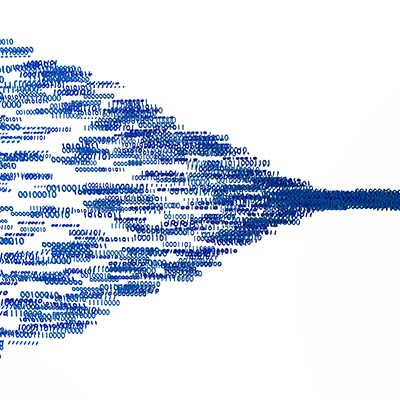
Comments