JensenIT Blog
Everything You Need to Know About Microsoft CoPilot for Business
AI has unquestionably emerged as the standout technology of the year, and it was only a matter of time before Microsoft entered the arena with its own enterprise-ready AI platform. The introduction of Microsoft CoPilot has sparked a fair amount of confusion and left many questions unanswered, so today our aim is to shed light on what CoPilot is and explain the value you can expect to get out of the new Microsoft AI.
Introducing Microsoft CoPilot
Microsoft CoPilot stands as the latest addition to the software giant's repertoire, positioned as their newest digital assistant. Serving as the successor to the now-discontinued Cortana, CoPilot aims to solve the problems that users had with its predecessor. While Cortana's promises of seamless integration with Windows and Microsoft Office and the promised advanced features for data analysis fell woefully short, CoPilot aspires to fulfill these unmet expectations.
Unlike its predecessor, CoPilot boasts the capability to learn from an organization's data. It connects to various Microsoft products like SharePoint, Microsoft 365, and open-sourced Github repositories, doing more to structure the gathered data and identifying useful patterns. For example, it can analyze historical data on an event’s ticket sales and attendees, enabling your staff to generate metrics that can help them better understand how to improve customer experience or get more efficient results.
CoPilot's functionality extends to navigating calendars, inboxes, contacts, and other platforms to generate responses based on real-world environments. The significant selling point lies in its seamless integration with Microsoft's popular tools, including Word, Excel, PowerPoint, and Outlook. It can summarize documents, draft emails, and assist in creating slide decks based on meeting notes.
In essence, with Cortana phased out, CoPilot now emerges as a more integrated solution, aligning with widely used Office applications and offering intelligent features to enhance productivity. The question remains: does it deliver on its promises, or is it a tool that smaller businesses might find less essential? Let's delve into the details.
Acquiring CoPilot
Navigating the acquisition process for CoPilot introduces a level of complexity. While primarily targeted at enterprise customers, Microsoft has initially released a preview version for home users, available for free. Users running Windows 11 Home with the latest updates will find the CoPilot preview icon in their taskbar.
For businesses, CoPilot comes at a cost of approximately $30 per month per user, currently limited to M365 E3 and E5 commercial subscribers. This means at the time, you will need to purchase at minimum 300 seats to use it. This may be a deterrent for smaller organizations with more modest budgets, but it is anticipated that the product will eventually cater to a broader market.
It's crucial to note that different versions of CoPilot cater to various platforms, including Windows, Microsoft 365, GitHub, Teams, and Security.
Exploring the CoPilot Preview
Taking a closer look at the CoPilot preview, the AI's capabilities are showcased. While my experience is based on the CoPilot Preview for Windows 11 Home, designed for typical home users and lacking the learning capabilities of the enterprise edition, it still provides a glimpse into its potential.
Upon launching CoPilot, users are presented with the option to type or speak requests. In my interaction, I asked, "What's something fun I can do tonight?" The response, delivered in typical AI-powered chatbot fashion, offered suggestions. However, the suggestions were movies that had been in theaters two years prior, raising questions about the timeliness and accuracy of the information.
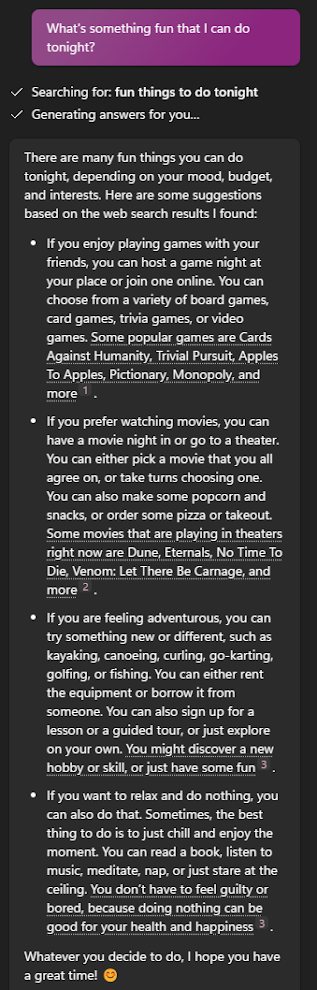
Despite this underwhelming interaction, it is essential to recognize that AI's performance is contingent on the data at its disposal. While the response was mostly accurate, it highlights the need to verify AI-generated content.
The Business Impact of Microsoft CoPilot
Despite initial reservations based on the CoPilot Preview, Microsoft's CoPilot holds significant promise as a transformative tool for businesses. Its potential to alleviate staff workloads while providing insights from vast historical data sets positions it as a powerful asset. While currently tailored for larger organizations, it is anticipated that CoPilot will eventually become accessible to smaller businesses.
In conclusion, Microsoft CoPilot represents a pivotal step in leveraging AI to enhance workplace efficiency. As the technology evolves, businesses must weigh the potential benefits against the current limitations. Do you believe AI, exemplified by products like CoPilot, will revolutionize how you work? Share your thoughts on the transformative impact of AI in the business landscape.


Comments